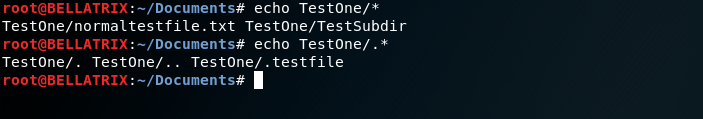UNIX / Linux file systems do not have a hidden file attribute. A file or folder is typically hidden by using a period as the first character in the file name i.e. .hiddenfile .
In order to list all files and directories you can use the ls command.
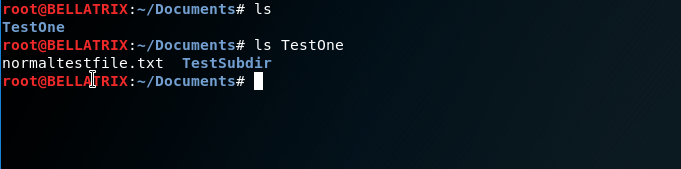
To list all files and folders including hidden (starting with a dot) files and directories use ls -a or ls -Ra to recursively list all files and folders under the directory.
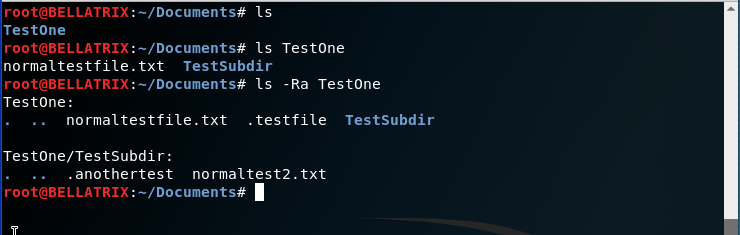
We know bash does not include files with a dot. Additionally, * does not include files with a dot too. Consider the command ls TestOne/* .
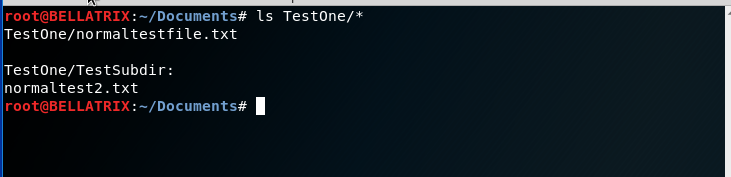
If you want to copy only hidden files from TestOne to TestTwo but not sub-folders run cp TestOne/.* TestTwo . You will get a warning that it did not copy . or .. .
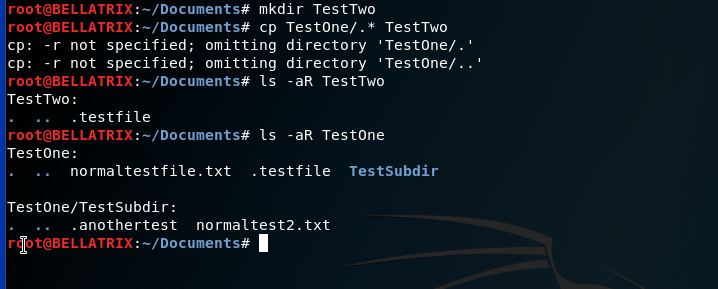
If you want to copy hidden files and normal files together, ignoring sub-directories run the command cp TestOne/.* TestOne/* TestThree .
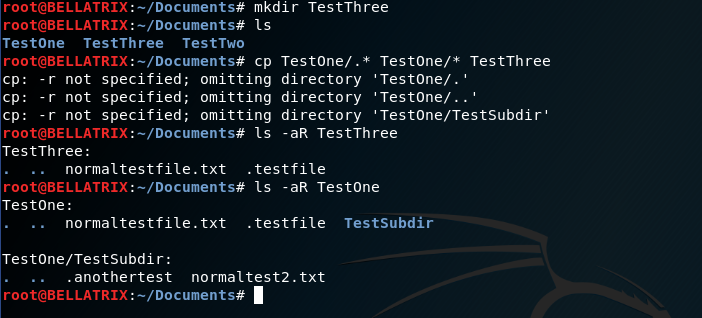
You can also use shopt -s dotglob and then use cp commands like cp TestOne/* TestFour or cp -R TestOne/ TestFive if you want to copy sub-directories too.
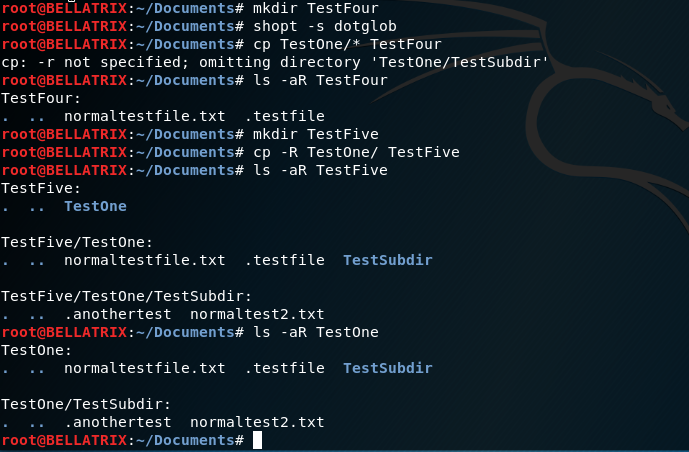
If you get stuck with wildcards test them with the echo command before running cp or mv commands. For example echo TestOne/* or echo TestOne/.* .